PHP Luminova: How to Implement a Command Line Interface (CLI) API client with CRUD Operations
The HTTP response object allows easy capture handling of network request responses sent through the cURL client. It provides useful methods to access the response information.
This guide demonstrates how to build a simple command-line interface (CLI) that operates like an HTTP REST API within the PHP Luminova framework. This CLI will support full CRUD (Create, Read, Update, Delete) operations similar to HTTP methods: GET, POST, PATCH, and DELETE.
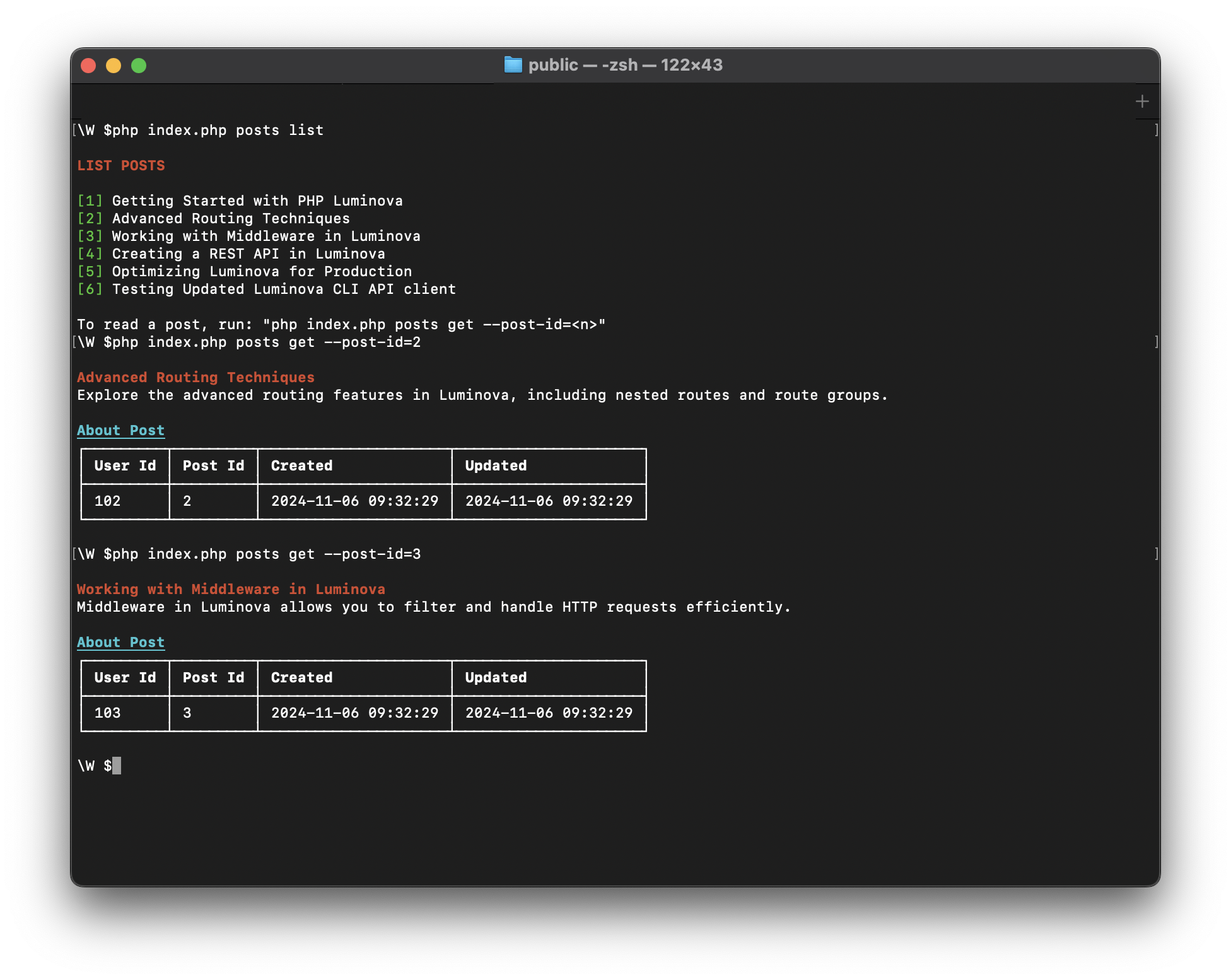
For working implementation example and source code, visit GitHub: Luminova HTTP and CLI REST API Examples.
Requirements
Before you begin, make sure you have:
- Luminova PHP Framework: Install the latest version or update your current version.
- Command-Line Tool: Any command-line tool (e.g., Terminal, Command Prompt).
- Database: A configured database (e.g., MySQL) in your environment.
Step 1: Define Command Routes
In Luminova, routes connect client commands to specific controller actions, just like in an HTTP API.
Attribute-Based Routing
Attribute-based routing allows routes to be defined directly on controller methods using PHP attributes. This approach is recommended for its clarity and maintainability compared to traditional method-based routing.
// /app/Controllers/Cli/PostsCommand.php
<?php
namespace App\Controllers\Cli;
use Luminova\Base\BaseCommand;
use Luminova\Command\Utils\Color;
use Luminova\Command\Utils\Text;
use Luminova\Attributes\Route;
use App\Models\Posts;
use JsonException;
class PostsCommand extends BaseCommand
{
/**
* Command group associated with posts.
*/
protected string $group = 'posts';
/**
* Command name for identifying this CLI tool.
*/
protected string $name = 'post-command';
/**
* Instance of the Posts model for CRUD operations.
*
* @var Posts|null $posts
*/
private static ?Posts $posts = null;
/**
* Initializes the `Posts` model instance on command creation.
*/
protected function onCreate(): void
{
self::$posts ??= new Posts();
}
/**
* Displays help information for post command.
*/
public function help(array $helps): int
{
return STATUS_ERROR;
}
#[Route('list', group: 'posts')]
public function list(): int {}
#[Route('get', group: 'posts')]
public function show(): int {}
#[Route('create', group: 'posts')]
public function create(): int {}
#[Route('update', group: 'posts')]
public function update(): int {}
#[Route('delete', group: 'posts')]
public function delete(): int {}
#[Route(middleware: 'after', group: 'posts')]
public function auth(): int {}
}Method-Based Routing
If you prefer method-based routing, simply remove the attributes before any method definition in the class example above. In this approach, CLI routes are defined within the /routes/cli.php file. Use the group method to organize related commands under the same group name, linking them to the appropriate controller methods.
// /routes/cli.php
<?php
$router->group('posts', function (Router $router) {
$router->before('posts', 'PostsCommand::auth');
// CRUD routes for posts
$router->command('/list', 'PostsCommand::list'); // Retrieve all posts
$router->command('/get', 'PostsCommand::show'); // Retrieve a specific post by ID
$router->command('/create', 'PostsCommand::create'); // Create a new post
$router->command('/update', 'PostsCommand::update'); // Update an existing post
$router->command('/delete', 'PostsCommand::delete'); // Delete a post by ID
});Middleware:Middleware functions, like authentication, help secure your routes by executing specific logic before any command within the group runs.For example,
before('posts', 'PostsCommand::auth')ensures that theauthmethod is executed first, verifying the user's authorization before allowing access to any otherpostscommands.This approach effectively protects all routes within thepostsgroup.
Step 2: Define Post Model
The model represents the Posts entity and interacts with the database for CRUD operations.
// app/Models/Posts.php
<?php
namespace App\Models;
use Luminova\Base\BaseModel;
class Posts extends BaseModel
{
protected string $table = 'posts'; // Database table
protected array $updatable = ['post_title', 'post_body']; // Updatable fields
protected string $primaryKey = 'pid'; // Primary key
}Step 3: Set Up Database Migrations and Seeders
1. Create the Migration Class:
Define your migration class to structure the database table.
// app/Database/Migrations/PostsMigration.php
<?php
namespace App\Database\Migrations;
use Luminova\Database\Migration;
use Luminova\Database\Table;
use Luminova\Database\Schema;
class PostsMigration extends Migration
{
/**
* Defines the 'posts' table structure.
*/
public function up(): void
{
Schema::create('posts', function (Table $table) {
$table->prettify = true;
$table->database = Table::SQLITE;
$table->id('pid');
$table->uuid('post_uuid')->nullable(false)->unique();
$table->integer('user_id', 5)->nullable(false);
$table->string('post_title')->nullable(false);
$table->string('post_image')->nullable();
$table->text('post_body')->nullable(false);
$table->timestamps();
return $table;
});
}
public function down(): void
{
Schema::dropIfExists('posts');
}
public function alter(): void {}
}2. Create the Seeder Class:
Add seed data to populate your posts table.
// app/Database/Seeder/PostsSeeder.php
<?php
namespace App\Database\Seeders;
use Luminova\Database\Seeder;
use Luminova\Database\Builder;
class PostsSeeder extends Seeder
{
/**
* Inserts sample data into 'posts' table.
*/
public function run(Builder $builder): void
{
$builder->table('posts')->insert([
[
'post_uuid' => func()->uuid(),
'user_id' => 101,
'post_title' => 'Getting Started with PHP Luminova',
'post_body' => 'Learn the basics of setting up and running your first project with PHP Luminova framework.',
],
// Additional seed data
]);
}
}3. Configure Database Connection:
Set up your database configuration in the .env file. Here, SQLITE is used as an example.
# /.env
database.connection = PDO
database.pdo.engine = sqlite
database.development.sqlite.path = writeable/database/development.sqlite
database.mysql.socket = true
database.mysql.socket.path = /var/mysql/mysql.sockNote:The
socketconfiguration is needed for database access on the command line.Adjust the socket path based on your environment.
4. Run Migrations and Seeders:
Once configured, run migrations first:
php novakit db:migrate --class=PostsMigrationAfter a successful migration, seed the database:
php novakit db:seed --class=PostsSeederStep 4: Implement Controller Methods for CRUD Operations
In the PostsCommand controller, each method performs a specific CRUD operation, responding to CLI commands and interacting with the Posts model.
Note: For attribute-based routing, replace only the method content as needed, keeping the route attributes unchanged.
index
Retrieve All Posts:
Fetches a list of all posts from the database, with optional arguments --limit or short -l to specify the number of posts to retrieve, and --offset or short -o to define the starting point for the result set.
public function list(): int
{
$limit = strict($this->getAnyOption('limit', 'l', 10), 'int');
$offset = strict($this->getAnyOption('offset', 'o', 0), 'int');
$items = self::$posts->select(null, ['*'], (int) $limit, (int) $offset);
if(!$items){
$this->error('No post available');
return STATUS_ERROR;
}
$this->writeln(Color::apply('LIST POSTS', Text::FONT_BOLD, 'red'));
$this->newLine();
foreach($items as $item){
$this->writeln(
Text::padEnd(Color::style('[' . $item->pid . '] ', 'green'), 40) . $item->post_title
);
}
$this->newLine();
$this->writeln('To read a post, run: "php index.php posts get --post-id=<n>"');
return STATUS_SUCCESS;
}This method retrieves and displays a paginated list of posts, allowing users to limit and offset the results using command-line arguments. If no posts are found, it will return an error message.
CLI Command: GET /posts
php index.php posts listread
Retrieve a Single Post:
Fetches and displays a specific post by its unique identifier, using the --post-id or short flag -p argument. If the post exists, it shows the title, body, and related metadata.
public function read(): int
{
$pid = strict($this->getAnyOption('post-id', 'p', 0), 'int');
if (!$pid) {
$this->error("Invalid post id: {$pid}.");
return STATUS_ERROR;
}
$item = self::$posts->find($pid);
if ($item) {
$this->writeln(Color::apply($item->post_title, Text::FONT_BOLD, 'red'));
$this->writeln($item->post_body);
$this->newLine();
$this->writeln(Color::apply('About Post', Text::FONT_BOLD|Text::FONT_UNDERLINE, 'cyan'));
$this->writeln($this->table( ['User Id', 'Post Id', 'Created', 'Updated'],
[
[
'User Id' => $item->user_id,
'Post Id' => $item->pid,
'Created' => $item->created_on,
'Updated' => $item->updated_on
]
]));
return STATUS_SUCCESS;
}
$this->error("Post with id: {$pid} not found.");
return STATUS_ERROR;
}This method retrieves the post based on the post-id argument, and if the post is found, it formats and displays the post details with metadata.
CLI Command: GET /posts/{id}
php index.php posts get --post-id=2create
Create a New Post:
Adds a new post to the database with the specified user ID, title, and body content. Use the --body (or shorthand -b) argument to pass the post details in JSON format.
public function create(): int
{
$item = $this->getAnyOption('body', 'b');
if (!$item) {
$this->error('Invalid post body.');
return STATUS_ERROR;
}
setenv('throw.cli.exceptions', 'true');
try {
$item = json_decode($item, null, 512, JSON_THROW_ON_ERROR);
$newItem = [
'user_id' => strict($item->userId, 'int'),
'post_title' => escape($item->title),
'post_body' => escape($item->body),
'post_uuid' => func()->uuid(),
];
if (self::$posts->insert([$newItem])) {
$this->success('Post was successfully created.');
return STATUS_SUCCESS;
}
} catch (JsonException $e) {
$this->error("Invalid JSON body: {$e->getMessage()}.");
}
$this->error('Unable to create post.');
return STATUS_ERROR;
}This method validates and decodes the JSON input, inserts the new post into the database, and provides feedback on the result.
CLI Command: POST /posts
php index.php posts create --body='{ "userId": 42, "title": "Testing Luminova CLI API client", "body": "Hello world!" }'update
Update an Existing Post:
Updates an existing post's details using the provided post-id and content in JSON format. Specify the --post-id (or shorthand -p) for the post's unique identifier and --body (or shorthand -b) to pass the new details in JSON.
public function update(): int
{
$item = $this->getAnyOption('body', 'b');
$pid = strict($this->getAnyOption('post-id', 'pid', 0), 'int');
$uid = strict($this->getAnyOption('user-id', 'u', 0), 'int');
if(!$pid && $uid){
$this->error("Invalid post id: {$pid} or User id: {$uid}.");
return STATUS_ERROR;
}
if(!$item){
$this->error('Invalid post body.');
return STATUS_ERROR;
}
setenv('throw.cli.exceptions', 'true');
try{
$item = json_decode($item, true, 512, JSON_THROW_ON_ERROR);
$count = 0;
$newItem = [
'updated_on' => date('Y-m-d H:i:s')
];
if(isset($item['title'])){
$count++;
$newItem['post_title'] = escape($item['title']);
}
if(isset($item['body'])){
$count++;
$newItem['post_body'] = escape($item['body']);
}
if($count > 0 && self::$posts->updatePost($pid, $uid, $newItem)){
$this->success("Post id: {$pid} was successfully updated.");
return STATUS_SUCCESS;
}
if(!$count){
$this->writeln("Nothing to update on post id: {$pid}.", 'yellow');
return STATUS_SUCCESS;
}
}catch(JsonException $e){
$this->error("Invalid post json body {$e->getMessage()}.");
}
$this->error("Unable to update post id: {$pid}.");
return STATUS_ERROR;
}This method parses and validates the JSON input, checks for changes, and updates the specified fields. It outputs success or error messages based on the result.
CLI Command: PATCH /posts/{id}
php index.php posts update --post-id=6 --body='{"title": "Testing Updated Luminova CLI API client" }'delete
Delete a Post:
Deletes a post from the database based on a provided post-id. Use the argument --post-id (or -p for shorthand) to specify the post's unique identifier.
public function delete(): int
{
$pid = strict($this->getAnyOption('post-id', 'p', 0), 'int');
if(!$pid){
$this->error("Invalid post ID: {$pid}.");
return STATUS_ERROR;
}
if(self::$posts->delete($pid)){
$this->success("Post ID: {$pid} was successfully deleted.");
return STATUS_SUCCESS;
}
$this->error("Unable to delete Post ID: {$pid}.");
return STATUS_ERROR;
}This method validates the post-id, attempts to delete the post, and outputs a success or error message based on the result.
CLI Command: DELETE /posts/{id}
php index.php posts delete --post-id=6Remote Execution
Using SSH Manually:
To manually execute commands on a remote server over SSH, use the following commands:
ssh -i ~/.ssh/your-key [email protected]
cd /path/to/your/public
php index.php posts listUsing the SSH2 Module in PHP
To execute commands remotely from your PHP script, you can install the SSH2 PHP extension on your production server and use a remote execution class, like Luminova's Remote class, or implement your own solution.
Example PHP Script
// /bin/script.php
<?php
use Luminova\Command\Remote;
$remote = new Remote(
username: 'your-username',
password: 'your-password',
);
if(!$remote->connect()){
die('Authentication Failed');
}
$command = implode(' ', array_slice($argv, 1));
$public = '/path/to/your/public';
$output = $remote->execute($command, "cd {$public} && php index.php ");
if ($output !== false) {
echo "Command Output: " . $output;
} else {
echo "Failed to execute command.";
}